Online Workshop: Creative Effects in Photoshop
Learn to Make the Most of Adobe Photoshop for Applying a Wide Variety of Creative Effects to your Photos
Learn to apply a wide variety of creative effects in Adobe Photoshop, so you can push your photos to new heights. Along the way you'll have direct access to Tim Grey so you can get answers to your specific questions.
NOTE: If you'd also like to join Tim Grey for an online workshop focused on helping you improve your photography, you might be interested in registering for both online workshops being offered in October 2020. Get the details here:
https://www.greylearning.com/bundles/online-workshops-october-2020
Get Creative in Photoshop
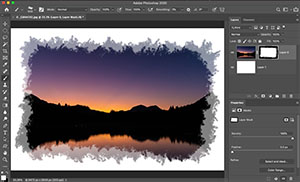 Adobe Photoshop includes an overwhelming number of adjustment options, including numerous creative effects. In addition, a wide variety of tools in Photoshop can be used in unexpected ways, leading to interesting creative effects.
Adobe Photoshop includes an overwhelming number of adjustment options, including numerous creative effects. In addition, a wide variety of tools in Photoshop can be used in unexpected ways, leading to interesting creative effects.
In this four-part live online workshop experience, you'll learn how to produce many different creative effects in Photoshop. Perhaps more importantly, you'll gain confidence in your ability to think more creatively about the many tools and adjustments available in Photoshop, so you can experiment and come up with your own unique creative effects.
Along the way, you'll be able to get your questions answered by Tim Grey during the live sessions or via email.
The four live online sessions will take place during the month of October 2020. Each session will be approximately two hours in duration. All sessions will be recorded, so that photographers who register for this workshop can view (and download) the session recordings anytime at their convenience.
Virtual Classroom Sessions
The live online sessions will be as follows:
What's Included
This online workshop experience includes:
Session Details
During the four live online sessions included in this online workshop, you'll learn to make the most of Adobe Photoshop to produce unique creative effects. Here are details of the topics covered in each session:
Creative Adjustments
This session will help you take the various adjustments in Photoshop to a new level, with a variety of creative results. Topics will include:
Filter Effects
This session will focus on filters that are aimed at adding creative effects, along with additional tools you might not have considered using for your photos. Topics will include:
Blend Modes and More
In this session you'll learn how blend modes work, and how blend modes, channels, and other effects can be leveraged for a wide variety of creative effects. This session will provide you with ??? Topics will include:
Masking for Creativity
During this session you'll learn how you can target creative effects to specific areas of a photo through the use of layer masks. Topics will include:
Have Questions?
If you have questions about this live online workshop experience, please email Tim Grey at [email protected].
Please Note: This is a live online workshop experience with direct access to Tim Grey, providing a valuable opportunity to get your specific questions answered. This workshop is not included in the GreyLearning Ultimate Bundle.
$149.00
Online Workshops - October 2020